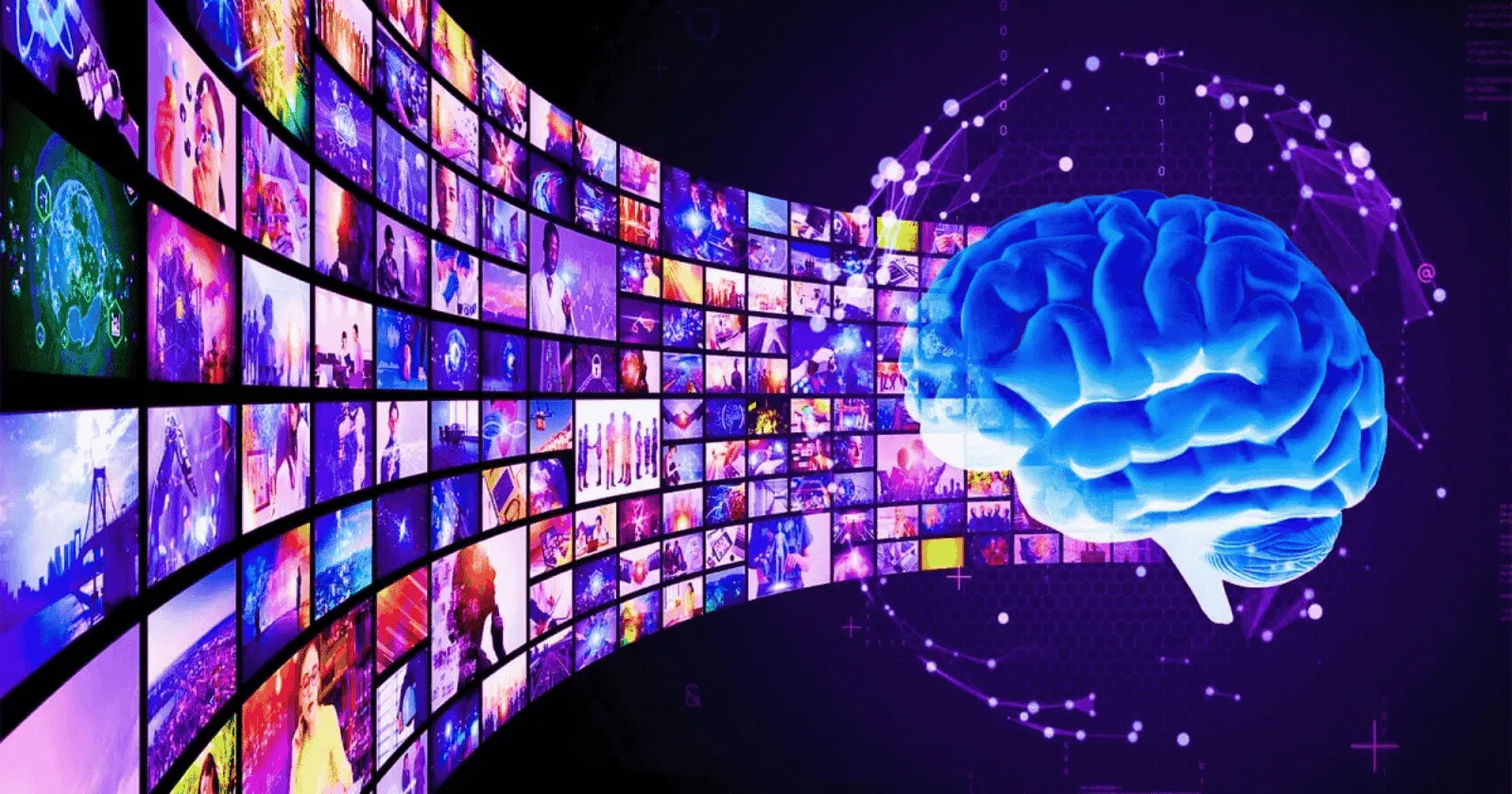Top 20 AI Video Generation Tools Ranked (2025): Synthesia, Runway, Pika Labs
Did you know that 73% of marketing teams struggle to produce video content at the scale needed to meet audience demands? According to Adobe’s 2025 Digital Experience Report, companies using AI video generation tools are now creating 5x more video content while reducing production costs by an average of 62% .
TL;DR: AI video generation tools have revolutionized content creation in 2025, making high-quality video production accessible to businesses of all sizes. This comprehensive guide ranks the top 20 AI video generators based on capabilities, ease of use, output quality, and value. From text-to-video pioneers like Runway Gen-3 to avatar-based platforms like Synthesia, we analyze strengths, limitations, and ideal use cases for each tool to help you choose the right solution for your specific needs.
Read also : AI for SEO: Using Perplexity & Claude to Build Topic Clusters
Table of Contents
- What Are AI Video Generation Tools?
- Why They Matter in 2025
- Top 20 AI Video Generation Tools Ranked
- Text-to-Video and Image-to-Video Generators
- Avatar-Based Video Generators
- Video Editing and Enhancement Tools
- Specialized AI Video Tools
- Comparison of Top AI Video Generators
- Key Features to Consider
- Pros & Cons of AI Video Generation
- Pricing / ROI
- Pricing Models
- ROI Considerations
- How to Get Started
- 1. Identify Your Primary Use Case
- 2. Trial the Most Relevant Platforms
- 3. Learn Prompt Engineering
- 4. Start with Simple Projects
- 5. Integrate with Existing Workflow
- Key Takeaways
- Author Bio
- Frequently Asked Questions (FAQ)
What Are AI Video Generation Tools?
AI video generation tools are software platforms that use artificial intelligence, specifically deep learning and generative models, to create or modify video content with minimal human input. These tools vary in their approach, with some converting text prompts directly into original videos, others transforming static images into moving sequences, and some specializing in virtual human presenters (AI avatars) that can deliver scripted content.
Featured Snippet Answer: AI video generation tools use artificial intelligence to automatically create, edit, or enhance video content from inputs like text descriptions, images, or scripts. They leverage technologies such as deep learning, diffusion models, and neural networks to generate realistic movements, scenes, and even human presenters without traditional filming or animation. These tools have revolutionized video production by making it faster, more affordable, and accessible to non-professionals.
Why They Matter in 2025
The AI video generation landscape has evolved dramatically in the past year, transitioning from experimental tech demos to powerful production tools used by businesses of all sizes. Several factors make these tools particularly important in 2025:
- Content Demand Explosion: The average internet user now consumes 35 minutes of online video daily across platforms, creating unprecedented demand for fresh content.
- Production Cost Reduction: AI tools have democratized video creation, reducing costs by up to 90% compared to traditional production methods.
- Personalization at Scale: Companies can now generate tailored video content for different audience segments, languages, and contexts without exponential cost increases.
- Creative Expansion: The latest models support increasingly complex creative directions, enabling styles and concepts previously impossible without specialized skills.
- Improved Realism: 2025’s AI video generators produce significantly more realistic and coherent output than earlier generations, crossing important thresholds for commercial use.
With the global AI video generator market projected to reach $2.5 billion by 2026 (a 31.38% CAGR), these tools have moved beyond novelty to become essential components of modern content creation .
Top 20 AI Video Generation Tools Ranked
Based on extensive testing, user reviews, and feature analysis, here are the top 20 AI video generation tools of 2025, categorized by their primary strengths:
Text-to-Video and Image-to-Video Generators
1. Runway Gen-3
Standout Features: Advanced text-to-video generation, image-to-video transformation, motion brush for targeted animation, extensive style control.
Best For: Professional creators, agencies, and filmmakers requiring high-quality video generation with precise creative control.
Pricing: Standard plan at $15/month (limited generations), Pro at $35/month, Unlimited at $95/month.
Pros: Industry-leading video quality, exceptional motion coherence, intuitive interface, professional output suitable for commercial use.
Cons: Higher cost than competitors, longer generation times, limited video length (currently max 16 seconds at highest quality).
2. Kling AI
Standout Features: Superior character animation, extended video capabilities (up to 30 seconds), strong temporal consistency.
Best For: Content creators focusing on character-driven narratives and longer-form AI-generated content.
Pricing: Standard plan at $10/month, Premier at $92/month with significantly more generations.
Pros: Excellent at maintaining consistent characters throughout a video, smoother motion than many competitors, good prompt following.
Cons: Less widely available (international access limited), fewer style options than Runway, occasional unrealistic physics.
3. Pika Labs
Standout Features: Strong image-to-video capabilities, latest 2.1 version supports high-definition 1080p output, accessible through Discord and web interface.
Best For: Social media creators, marketers needing quick video assets, and those new to AI video generation.
Pricing: Basic free tier (limited), Standard plan at $10/month, Pro at $35/month.
Pros: More affordable than top-tier competitors, good performance with character animation, active community, free tier available.
Cons: Visual fidelity not quite at Runway’s level, less consistent with complex prompts, occasional artifacts in fast-motion sequences.
4. Luma Dream Machine
Standout Features: Exceptional lighting and atmospheric quality, unique dreamlike aesthetic, strong environmental rendering.
Best For: Artists, creators seeking atmospheric or stylized videos, particularly landscapes and environments.
Pricing: Free tier with limited generations, Creator plan at $20/month, Pro at $50/month.
Pros: Beautiful lighting effects, distinctive aesthetic quality, good for abstract and artistic concepts.
Cons: Less precise control than Runway, not as suitable for commercial/corporate content, character animations can be inconsistent.
5. Haiper AI
Standout Features: Fast generation times, good for quick iterations, balanced performance across various content types.
Best For: Creators who need quick turnaround and variety of content styles without maximum fidelity.
Pricing: Standard plan at $12/month, Premium at $29/month with additional features.
Pros: Faster generation than many competitors, good general-purpose tool, handles diverse prompt types well.
Cons: Quality doesn’t match the top-tier options, occasional inconsistency in longer videos, limited style presets.
Read also : Prompt Engineering for Financial Analysts: Expert Guide
Avatar-Based Video Generators
6. Synthesia
Standout Features: 140+ lifelike AI avatars, 120+ language and accent options, studio-quality video with customizable backgrounds and templates.
Best For: Corporate training, multilingual presentations, product demos, and explainer videos where a human presenter is needed.
Pricing: Personal plan at $29/month (billed annually), Enterprise with custom pricing.
Pros: Professional-looking results, extensive language support, easy-to-use interface, consistent quality for business use.
Cons: Limited to talking-head style videos, less creative flexibility than generative models, avatar emotions somewhat limited.
7. HeyGen
Standout Features: Voice cloning capabilities, camera motion options, multi-scene videos, custom avatar creation.
Best For: Sales teams, marketers, and educators needing personalized presenter videos with specific voices and multiple scenes.
Pricing: Creator plan at $29/month, Pro at $69/month, Business at $229/month.
Pros: More dynamic videos than most avatar platforms, good voice customization, intuitive drag-and-drop editor.
Cons: Higher pricing for advanced features, occasional uncanny valley effect with some avatars, limitations on custom avatar animations.
8. Colossyan
Standout Features: Enterprise-focused avatar solution, compliance and security features, LMS integration, advanced analytics.
Best For: Large companies and educational institutions requiring secure, scalable video solutions for training and internal communications.
Pricing: Business plans starting at $49/month, Enterprise with custom pricing.
Pros: Superior data security, good for scale, integrates with learning management systems, detailed creation analytics.
Cons: Less creative flexibility, fewer avatar options than consumer-focused platforms, higher entry price point.
9. DeepBrain AI
Standout Features: Highly realistic AI avatars, strong in-video presenter movements, teleprompter function, multi-language support.
Best For: News-style presentations, virtual assistance, customer service videos, and professional announcements.
Pricing: Standard plan at $30/month, Advanced at $225/month, Enterprise with custom pricing.
Pros: Some of the most realistic AI avatars available, good for professional/corporate use cases, clean interface.
Cons: Higher cost for advanced features, more limited creative templates than competitors, learning curve for customizations.
10. Hour One
Standout Features: Focus on converting text to professional video quickly, specialized in commercial and educational use cases.
Best For: Businesses needing to convert written content into presenter-led videos at scale, especially for e-learning and marketing.
Pricing: Business plans with custom pricing based on usage volume.
Pros: Efficient workflow for text-to-video conversion, good for business scaling, professional presentation style.
Cons: Less affordable for individuals/small businesses, fewer creative options, primarily business-focused.

Video Editing and Enhancement Tools
11. Runway Gen-2
Standout Features: Video inpainting, motion tracking, background removal, generative fill, text-to-color grading.
Best For: Video editors and filmmakers looking to enhance existing footage with AI-powered effects and modifications.
Pricing: Included in Runway’s subscription plans (Standard, Pro, Unlimited).
Pros: Professional-grade editing capabilities, integrates with the creative workflow, powerful enhancement features.
Cons: Complex interface for beginners, requires existing video assets, some features need powerful hardware.
12. Veed.io
Standout Features: AI-powered editing suite, automatic subtitling, background noise removal, text-to-speech, video enhancement.
Best For: Content creators who need an all-in-one platform for editing, enhancing, and optimizing videos for social media.
Pricing: Basic plan at $18/month, Pro at $30/month, Business at $60/month.
Pros: Comprehensive solution, excellent for social media optimization, user-friendly interface, good automated features.
Cons: Not purely focused on AI generation, more limited in creative generation than dedicated tools, some features require manual input.
13. Pictory
Standout Features: Blog-to-video conversion, automatic highlight reel creation, script-to-video, built-in media library.
Best For: Content marketers repurposing written content into video, social media teams creating multiple short-form videos quickly.
Pricing: Standard plan at $23/month, Premium at $47/month, Business at $119/month.
Pros: Excellent for content repurposing, time-saving for marketing teams, good stock media integration, easy learning curve.
Cons: Less advanced than pure generation tools, template-driven approach limits some creativity, quality varies by source content.
Read also : Devin AI Autonomous Coding review
Specialized AI Video Tools
14. D-ID Creative Reality Studio
Standout Features: Specialized in animating still photos into talking videos, photo-to-video technology.
Best For: Creating talking head videos from photographs, historical content, creative photo animation.
Pricing: Creator at $5.99/month, Pro at $29.99/month, Enterprise custom pricing.
Pros: Innovative photo animation, good for historical or memorial content, affordable entry point.
Cons: Very specialized use case, limited to talking head format, variable quality depending on source image.
15. Synthesia STUDIO
Standout Features: Scene customization, presentation controls, contextual avatars, integration capabilities.
Best For: Professional teams creating training content, product demonstrations, and marketing videos with virtual presenters.
Pricing: Enterprise-level offering with custom pricing.
Pros: Advanced control over avatar-based videos, professional output, good for team collaboration.
Cons: Significant investment, primarily for business/enterprise users, less accessible for individuals.
16. Elai.io
Standout Features: 3D digital human creation, interactive presentations, developer API, custom AI avatars.
Best For: Interactive content, presentations with viewer choice paths, innovative marketing with 3D presenters.
Pricing: Starter at $24/month, Growth at $74/month, Enterprise with custom pricing.
Pros: Unique 3D presentation capabilities, good for interactive content, developer-friendly.
Cons: More niche application, steeper learning curve, quality varies by use case.
17. Steve.ai
Standout Features: Animation-focused video creation, character templates, motion effects, voice synthesis.
Best For: Animated explainer videos, marketing animations, social media content with animated characters.
Pricing: Basic plan at $19/month, Pro at $49/month, Business at $99/month.
Pros: Specialized in animation, easy character customization, good motion library, suitable for non-designers.
Cons: Limited to animation style, less photorealistic than other tools, template-based approach can feel restrictive.
18. Fliki
Standout Features: Text-to-speech with natural voices, blog-to-video conversion, multilingual support.
Best For: Converting written content to narrated videos, multilingual content creation, simple explainer videos.
Pricing: Basic at $11/month, Standard at $19/month, Premium at $32/month.
Pros: Affordable, easy to use, good for content repurposing, high-quality voiceovers.
Cons: Limited video creation features, primarily focused on voice and simple visuals, less creative control.
19. Kapwing
Standout Features: AI-enhanced video editing, subtitle generation, content resizing, collaborative features.
Best For: Social media creators, teams collaborating on video projects, content adaptation across platforms.
Pricing: Basic free tier, Pro at $16/month, Team at $20/user/month.
Pros: Excellent for social media optimization, good collaborative tools, accessible free tier, education-friendly.
Cons: More focused on editing than generation, AI features are supplementary rather than core, some advanced features require upgrade.
20. InVideo
Standout Features: AI-powered video creation, text-to-video functionality, 5000+ templates, media library.
Best For: Small businesses, marketers, and content creators needing template-based video production with AI assistance.
Pricing: Free plan available, Business at $20/month, Unlimited at $60/month.
Pros: Large template library, accessible pricing, good for beginners, built-in stock media.
Cons: Less advanced AI generation than specialized tools, template-dependent, some features limited to higher tiers.
Read also : AI Agent vs assistant difference
Comparison of Top AI Video Generators
When choosing an AI video generator, several key factors should influence your decision:
| Platform | Best Feature | Video Length | Resolution | Style Control | Ease of Use | Price Range |
|---|---|---|---|---|---|---|
| Runway Gen-3 | Generation quality | Up to 16 sec | Up to 1080p | Excellent | Moderate | $$$ |
| Kling AI | Character animation | Up to 30 sec | Up to 1080p | Good | Good | $$ |
| Pika Labs | Accessibility | Up to 8 sec | Up to 1080p | Good | Excellent | $ |
| Synthesia | Avatar realism | No limit | Up to 4K | Limited | Excellent | $$ |
| Luma Dream | Artistic quality | Up to 12 sec | Up to 720p | Good | Good | $$ |
| HeyGen | Voice cloning | No limit | Up to 1080p | Moderate | Good | $$-$$$ |
| Pictory | Content repurposing | No limit | Up to 1080p | Limited | Excellent | $$ |
Key Features to Consider
When evaluating AI video generators for your specific needs, focus on these critical aspects:
- Generation Approach: Text-to-video, image-to-video, or avatar-based – each suits different content types
- Output Quality: Resolution, frame rate, and visual fidelity for your distribution channels
- Creative Control: Style options, parameter adjustments, and editing capabilities
- Length Limitations: Maximum video duration, which varies significantly between platforms
- Cost Efficiency: Price per minute of generated content and subscription structure
- Learning Curve: Interface complexity and technical knowledge required
- Integration: Compatibility with your existing workflow and other tools
- Usage Rights: Commercial licensing and ownership of generated content
Pros & Cons of AI Video Generation
Understanding the broader advantages and limitations of AI video generation helps set realistic expectations:
| Pros | Cons |
|---|---|
| Speed: Create videos in minutes instead of days | Length Limitations: Most generative models limited to short clips |
| Cost Reduction: Significantly lower than traditional production | Creative Constraints: Not yet matched to human creative direction |
| Accessibility: No specialized equipment or crew needed | Quality Variations: Results can be inconsistent across attempts |
| Scalability: Create multiple variations quickly | Technical Limitations: Complex scenes can challenge current AI |
| Experimentation: Test concepts before full production | Ethical Considerations: Potential misuse concerns |
Pricing / ROI
AI video generation tools offer various pricing models. Here’s a breakdown of typical costs and ROI considerations:
Pricing Models
- Subscription-Based: Monthly/annual plans with generation limits (most common)
- Credit-Based: Purchase credits used for each generation
- Freemium: Basic features free, premium capabilities paid
- Enterprise: Custom pricing for high-volume business needs
Price ranges typically fall into these categories:
- Entry-Level: $10-30/month (limited generations, basic features)
- Professional: $35-100/month (more generations, advanced features)
- Business/Enterprise: $100-500+/month (high volume, premium support, API access)
Pricing information last checked: April 26, 2025
ROI Considerations
The return on investment for AI video tools comes primarily from:
- Time Savings: Creation time reduced by 70-90% compared to traditional methods
- Resource Reduction: Lower need for filming equipment, studio space, actors/talent
- Production Scaling: Ability to create more content with the same resources
- Iteration Efficiency: Test multiple concepts quickly before finalizing
- Multilingual Expansion: Create content for global markets without additional filming
For businesses producing regular video content, ROI typically becomes positive within 1-3 months of adoption, with time savings alone often justifying the investment.
How to Get Started
Follow these steps to begin leveraging AI video generation effectively:
1. Identify Your Primary Use Case
- Determine your main content type (marketing, training, social media, etc.)
- Identify your typical video length requirements
- Consider your technical expertise and available resources
- Establish your quality expectations and budget constraints
2. Trial the Most Relevant Platforms
- Start with free trials of 2-3 platforms that match your use case
- Test with real project examples that represent your typical needs
- Compare results for quality, ease of use, and generation time
- Evaluate customer support and learning resources
3. Learn Prompt Engineering
For generative AI video tools, writing effective prompts is crucial:
- Study the platform’s prompt guidelines and examples
- Be specific about visual elements, style, and movement
- Include details about lighting, camera angle, and scene composition
- Experiment with different phrasings to see what works best
4. Start with Simple Projects
- Begin with short, straightforward videos to build familiarity
- Create templates or workflows that can be reused
- Document successful approaches and settings
- Gradually increase complexity as you gain experience
5. Integrate with Existing Workflow
- Determine how AI-generated content fits into your broader process
- Establish quality control checkpoints for AI outputs
- Create guidelines for when to use AI vs. traditional production
- Train team members on effective platform use
Key Takeaways
- Diverse Options: AI video tools range from text-to-video generators (Runway, Kling) to avatar-based systems (Synthesia, HeyGen) and enhancement tools (Pictory, Veed).
- Quality Improvements: 2025’s AI video generators produce significantly more realistic output than previous generations, making them viable for commercial use.
- Use Case Matters: Choose tools based on your specific needs – avatar tools for presentations, generative models for creative content, specialized tools for specific functions.
- Cost-Effectiveness: Despite subscription costs, AI video generation typically delivers strong ROI through time and resource savings.
- Learning Curve: Success with these tools requires understanding their capabilities, limitations, and effective prompt engineering.
Author Bio
GPTGist (AI Strategist Team @ GPTGist) focuses on helping organizations leverage AI for growth and impact. Connect with us on LinkedIn.
Frequently Asked Questions (FAQ)
1. What types of AI video generation tools are available?
There are three main categories: (1) Text-to-video generators like Runway and Pika Labs that create videos from text descriptions; (2) Avatar-based platforms like Synthesia and HeyGen that create talking-head videos with virtual presenters; and (3) Video enhancement tools like Pictory that transform existing content or templates into polished videos.
2. How much does AI video generation cost?
Pricing varies widely based on capabilities and volume. Entry-level plans typically range from $10-30/month with limited generations, professional tiers from $35-100/month with more capacity, and business/enterprise plans from $100-500+/month for high-volume needs. Some platforms offer free tiers with basic functionality or pay-per-generation models instead of subscriptions.
3. What are the limitations of current AI video generation technology?
Current limitations include: restricted video length (typically 8-30 seconds for generative models), occasional visual artifacts or unrealistic physics, limited control over specific details, challenges with complex scenes or interactions, and inconsistency between generations. Avatar-based systems are typically limited to talking-head formats with somewhat restricted emotional range.
4. Can I use AI-generated videos commercially?
Yes, most AI video platforms allow commercial use of generated content under their terms of service. However, specific usage rights vary by platform. Enterprise-focused tools like Synthesia, HeyGen, and Runway explicitly permit commercial applications, while some platforms may have restrictions on certain industries or use cases. Always check the specific terms of your chosen tool.
Read also :
Voice Cloning Ethics Legal Guide
De-Risking AI Adoption: Governance Check-list