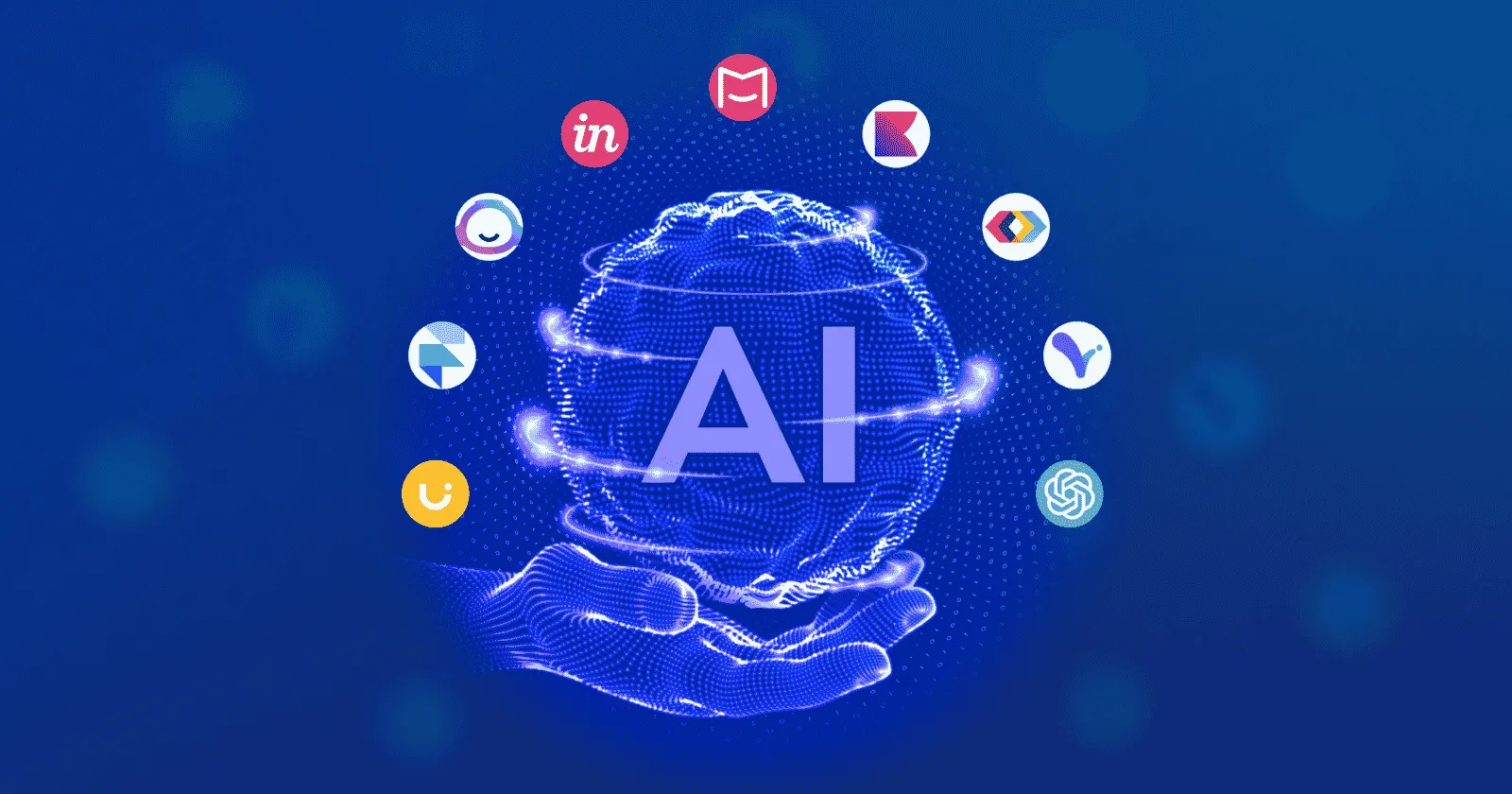AI UI Design Tools: Create Figma Mock-ups in Seconds
In 2025, 73% of UI/UX designers report spending hours on repetitive tasks like layer naming or mock-up generation, slowing down innovation. This bottleneck stifles creativity and delays product launches in a fast-paced digital world.
TL;DR: AI UI design tools like Figma AI, UX Pilot, and Visual Copilot transform text prompts into high-fidelity Figma mock-ups in seconds, slashing design time by up to 80%. This article explores their features, benefits, and how to navigate AI regulations in 2025 to stay compliant while maximizing ROI.
Table of Contents
- What Is AI UI Design Tools?
- Key Features of AI UI Design Tools
- Why AI UI Design Tools Matter in 2025
- Step-by-Step: Creating a Figma Mock-up with AI UI Design Tools
- Comparison Table: Top AI UI Design Tools in 2025
- Pros & Cons of AI UI Design Tools
- Pros
- Cons
- Pricing / ROI of AI UI Design Tools
- ROI Calculation
- Navigating AI Regulations in 2025
- How to Get Started with AI UI Design Tools
- Key Takeaways
- FAQ
What Is AI UI Design Tools?
AI UI design tools leverage generative AI to automate and accelerate user interface (UI) and user experience (UX) design workflows. These tools, integrated into platforms like Figma, convert text prompts into editable mock-ups, wireframes, or prototypes, streamlining tasks like asset generation, content population, and layer organization.
What are AI UI design tools?
AI UI design tools are software solutions that use machine learning to generate, edit, or optimize UI/UX designs. They integrate with design platforms like Figma to create mock-ups from prompts, automate repetitive tasks, and enhance collaboration between designers and developers. Examples include Figma AI, UX Pilot, and Builder.io’s Visual Copilot.
Read also : Canva Magic Studio vs Traditional Designers
Key Features of AI UI Design Tools
-
Prompt-to-Design: Generate full UI mock-ups from text descriptions (e.g., “Create a landing page for a job search platform”).
-
Asset Automation: Remove backgrounds, generate realistic text, or create avatars in seconds.
-
Prototyping: Convert static designs into interactive prototypes with one click.
-
Layer Organization: Auto-rename and organize layers for developer handoff.
-
Design-to-Code: Export mock-ups as production-ready React, Vue, or HTML code.
Why AI UI Design Tools Matter in 2025
The design landscape is evolving rapidly. With 90% of companies adopting AI-driven workflows [Source: World Economic Forum], AI UI design tools are critical for staying competitive. They address key challenges:
-
Time Savings: Tools like Figma AI reduce mock-up creation time from hours to seconds.
-
Scalability: Designers can iterate faster, handling multiple projects without burnout.
-
Collaboration: AI bridges the gap between design and development, minimizing handoff friction.
-
Compliance: With new AI regulations like the EU AI Act in effect, tools must align with ethical and legal standards.
However, 64% of designers worry about over-reliance on AI, fearing it may dilute creativity [Source: Figma Blog]. Balancing automation with human ingenuity is key.
Step-by-Step: Creating a Figma Mock-up with AI UI Design Tools
Here’s how to go from a text prompt to a high-fidelity Figma mock-up in April 2025 using AI UI design tools:
-
Choose Your Tool: Install a Figma plugin like UX Pilot or Figma AI from the Figma Community.
-
Write a Prompt: Enter a detailed description, e.g., “Design a mobile app homepage for a fitness tracker with a blue-white color scheme.”
-
Customize Settings: Select fonts, colors, or design systems to match your brand.
-
Generate Mock-up: Click “Generate” to create an editable Figma file in 5-10 seconds.
-
Refine Design: Edit layers, adjust elements, or use AI to auto-organize.
-
Create Prototype: Use Figma AI’s “Make Prototype” to add basic navigation.
-
Export or Code: Export as a design file or use Visual Copilot to generate React code.
Read also: AI for Real-Time Market Analysis
Comparison Table: Top AI UI Design Tools in 2025
|
Tool |
Key Feature |
Integration |
Best For |
Limitations |
|---|---|---|---|---|
|
Figma AI |
Prompt-to-mock-up, prototyping |
Native Figma |
Rapid ideation, team collaboration |
Beta limited to select users |
|
UX Pilot |
Customizable hi-fi designs |
Figma plugin |
Solo designers, startups |
Limited free tier |
|
Visual Copilot |
Design-to-code (React, Vue) |
Figma, Builder.io |
Design-to-dev workflows |
Requires subscription |
|
Magician |
Automated design elements |
Figma plugin |
Creative asset generation |
Focused on specific tasks |
For a deeper dive into design platforms, check our AI Tools Guide.
Pros & Cons of AI UI Design Tools
Pros
-
Speed: Generate mock-ups 80% faster than manual design.
-
Cost-Effective: Reduce labor costs for repetitive tasks.
-
Accessibility: Non-designers can create professional UI with minimal training.
-
Consistency: Maintain brand alignment with AI-driven design systems.
Cons
-
Learning Curve: Mastering prompt engineering takes practice.
-
Creativity Risk: Over-automation may lead to generic designs.
-
Compliance: Tools must adhere to AI regulations like the EU AI Act.
-
Limited Beta Access: Figma AI’s full rollout is still pending.
Read also : AI for SEO: Using Perplexity & Claude to Build Topic Clusters
Pricing / ROI of AI UI Design Tools
Pricing varies by tool and use case. Here’s a breakdown (as of April 2025):
-
Figma AI: Free in beta; included in Figma Professional ($12/user/month).
-
UX Pilot: Free tier (limited generations); Pro plan at $9/month.
-
Visual Copilot: Subscription starts at $29/month for design-to-code features.
-
Magician: Lifetime deal at $4 for unlimited avatar generation.

ROI Calculation
A designer spending 10 hours/week on mock-ups at $50/hour costs $26,000/year. AI tools can cut this to 2 hours/week, saving $20,800 annually. For teams, the ROI scales with project volume.
Explore more cost-saving tools in our AI Design Workflow article.
Navigating AI Regulations in 2025
The EU AI Act, effective 2024, mandates transparency and ethical use of AI tools [Source: World Economic Forum]. Designers must ensure:
-
Data Privacy: Avoid using private Figma files for AI training.
-
Transparency: Disclose AI-generated content to stakeholders.
-
Bias Mitigation: Regularly audit AI outputs for fairness.
Track global AI laws with our AI Regulation Tracker 2025.
How to Get Started with AI UI Design Tools
-
Sign Up: Create a Figma account and explore the Community for AI plugins.
-
Test Free Tools: Try UX Pilot or Magician’s free tiers.
-
Join Betas: Apply for Figma AI’s beta via the Figma Help Center.
-
Learn Prompting: Practice descriptive prompts for better AI outputs [Source: Medium].
-
Monitor Regulations: Stay updated on AI laws to ensure compliance.
Ready to transform your workflow? Visit xAI’s AI Design Hub and download our free AI Prompt Guide to master UI design in seconds.
Key Takeaways
-
AI UI design tools like Figma AI and UX Pilot create mock-ups in seconds, saving 80% of design time.
-
Tools bridge design-to-code gaps, enhancing collaboration and scalability.
-
Compliance with 2025 AI regulations is critical for ethical use.
-
Start with free tiers and refine prompts for optimal results.
Supercharge your UI/UX workflow with AI. Explore cutting-edge tools at xAI’s AI Design Hub and grab our free AI Prompt Guide today!
Read also : Devin AI Autonomous Coding review
FAQ
What are AI UI design tools?
AI UI design tools use generative AI to create, edit, or optimize UI/UX designs, turning text prompts into Figma mock-ups or code.
How do AI UI design tools save time?
They automate tasks like mock-up generation and layer naming, reducing design time by up to 80%.
Are AI UI design tools compliant with 2025 regulations?
Reputable tools align with laws like the EU AI Act, but designers must ensure transparency and data privacy.
Can non-designers use AI UI design tools?
Yes, intuitive interfaces and prompt-based design make them accessible to beginners.
What’s the best AI UI design tool for startups?
UX Pilot is ideal for startups due to its affordable pricing and customizable outputs.
Read also :
Voice Cloning Ethics Legal Guide